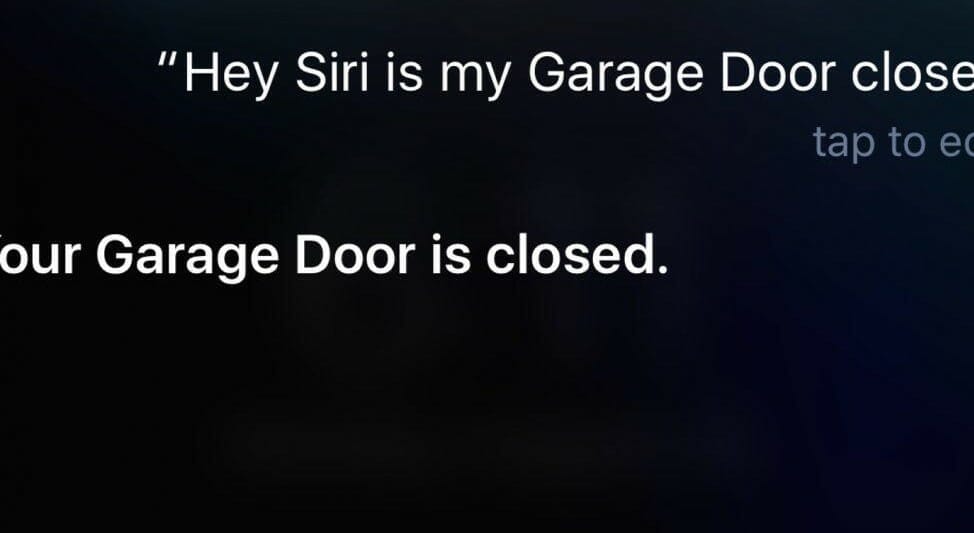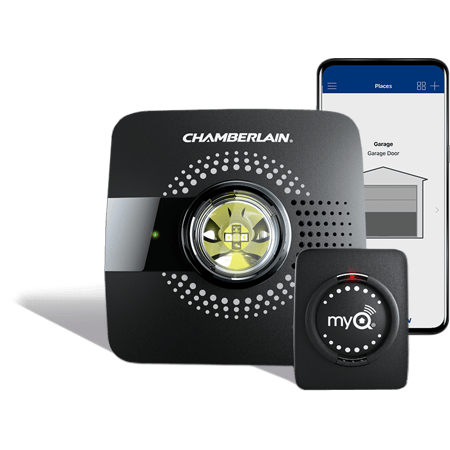Guide to Convert Your Garage Door into Smart Garage Door
Guide to Convert Your Garage Door into Smart Garage Door
When your grandparents were young most garage doors in Toronto were manually operated. It wasn’t really until the 1960s that automatic garage doors gained widespread acceptance. During the 1970s came the next major advance: the dual-line package switch. It provided hundreds of possible code combinations that largely negated neighbors accidentally opening each other’s garage doors. It wasn’t until some years later though that the next big innovation occurred. And that is the smart garage door. Today, modern overhead garage doors can be operated from anywhere on planet Earth where you have access to an internet connection. It’s an amazing development. But just how do you transform your ordinary door into a smart garage door?
Turning Modern Garage Doors into Smart Garage Doors
Before we look at how to install a WiFi garage door opener on your Toronto home let’s look at a few reasons why you may want to do this in the first place. After all, maybe you’re perfectly content with your door the way it is and don’t see any reason to change. But don’t dismiss the idea of transforming your door into a smart garage door until you consider the following:
Enhanced home security
It’s not uncommon for people to drive out of the garage and forget to close the door after them. In the past, you might have gotten all the way to work before you began to wonder if you closed the door. And then you had no way to check. With a smart door you simply access the app on your smartphone, see the door is open, and close it remotely.
Enhanced access for loved ones
The ability to open or close the door from anywhere on planet Earth also means your loved ones are never locked out. If they call you and say they forgot their house keys you can let them in via the garage door. Even if you’re waiting to board a flight at the airport. Or in the back of a taxi in another country.
Enhanced energy efficiency
Accidentally leaving the door open not only presents a security risk it also causes hot air to be sucked out of your home into space. Hot air that you paid handsomely to heat. Leave the garage door open too long during the winter and the furnace will have to work overtime to keep up as well. This could lead to expensive repair work. With a smart door, however, you can close the door the minute you become aware it’s open wherever you are.
No more waiting for contractors
A smart garage door can be part of a comprehensive home security system. This way you no longer need to wait around all day for a contractor to arrive. Instead, you can let them in remotely via the garage door app on your phone. Plus, you can monitor them as they move about the house using security cameras integrated with the Homekit app you’ll have installed on your phone. More on that in a moment.
Now that we know some of the many reasons for transforming your garage door into a smart door let’s take a look at how to do that.
How to Install a Smart Garage Door Opener
If your Chamberlain Liftmaster door was installed before the birth of the Internet of Things don’t despair. You don’t need to start thinking about custom garage doors because it’s still possible – and not all that difficult or expensive – to retrofit garage doors in Toronto so that you can open them with your smartphone. Below, we’ll take you through the steps.
Step 1: Purchase the adapter kit
The name of this adapter kit is the myQ Smart Garage Hub. It costs about $50 US and it will be the defacto interface between your smartphone and the garage door opener. You might also want to pick up the Chamberlain myQ Homebridge. This will allow you access to Apple’s Homekit.
Note: Homekit is a system that brings most if not all of your smart home devices under central control. Through it you can not only open your garage door using the myQ app we’re about to install, but you can also control your lights, door locks, thermostats, security cams, and more. It can be used either in and around the house or remotely from wherever you happen to be on Earth.
Step 2: Download and install the myQ app
You can pick this up either at the App Store or at the Google Play store. It only takes a few minutes to download and install and once it’s up and running it provides a full range of instructions for installing both the above-mentioned devices. Just in case you get lost during our little tutorial here and need some more information.
Step 3: Install the sensor
Now that you have the hardware you’ll need and the corresponding software installed on your phone it’s time to begin installing the Smart Garage Hub. The first thing to do is to install the garage door sensor that comes with the kit. Fasten it as indicated in the instruction manual to a panel at the top of the inside of the garage door. Make sure you don’t overlook this step because the position of the sensor is what tells the Hub whether the door is open or closed. If you don’t install the sensor the myQ app won’t work because it will not be receiving any data on the position of the door.
Step 4: Plug in the Smart Hub
The Smart Hub device comes with a power cord attached. Now is the time to plug it in. Once you do and turn it you’ll need to add it to your home’s WiFi network and select a password. Once it’s added to the network the myQ app you installed on your smartphone will then automatically take you through the configuration steps. The instructions provided by the app are very clear so this should not present any type of problem for you.
Step 5: Position the Hub
The instructions say to attach the Hub to the ceiling of the garage. This is so that there is no interference with the signal between your phone, the Hub, the sensor, and the opener. The fact is if you have a high shelf somewhere in the garage that provides a clear line of sight to the other components that should be fine. If you don’t, then you’ll need to attach the Hub to the ceiling as they suggest. They provide the screws, brackets, and other hardware necessary to do so.
Step 6: Activate the sensor
Now that the Hub is in place it’s time to activate the sensor on the door. To do so simply push the button on the face of the sensor and wait for the red LED light to go on. Once it does there should be a “beep” sound. Once the sensor is online and you hear the beep the Hub will respond with a “beep” of its own to verify it’s in touch with the sensor. (If you don’t get the red LED light and beep on the sensor simply remove the faceplate of the sensor, take the batter out and re-seat it. 99 times out of 100 this will solve the problem.
Step 7: Identify the garage door opener to the app
The next thing to do will be to identify the make and model of your opener to the app and to inform the Hub (via the app) of the color of the “learn” button on the opener. Once you do this the app will warn you to clear everyone away from the door. It will then instruct you to press the “learn” button on the opener until the LED light comes on indicating it’s now in learning mode. At this point, the app will notify you that the Hub is corresponding with the door and the door is likely to open and close as the two devices get familiar with one another.
Once the door goes through the motions and closes and the Hub shuts down you’re all set. You can now open and close your door using your smart garage door opener from anywhere on planet Earth. Including using Siri or Alexa voice commands. For Siri simply say “Siri, open my garage door”. And for Alexa say “Can you open my garage door”.
The Bottom Line
Now that your new WiFi garage door opener is installed you’ll enjoy a level of control over your garage door you likely never imagined possible. And because you also installed Homekit you’ll have centralized control over every other significant WiFi-enabled device in your home as well. If you are of a mind to entertain the idea of installing overhead garage doors they can be installed from the get-go with the same type of smartphone interactivity. Talk to the overhead garage door replacement pros at Smart Door to learn more.